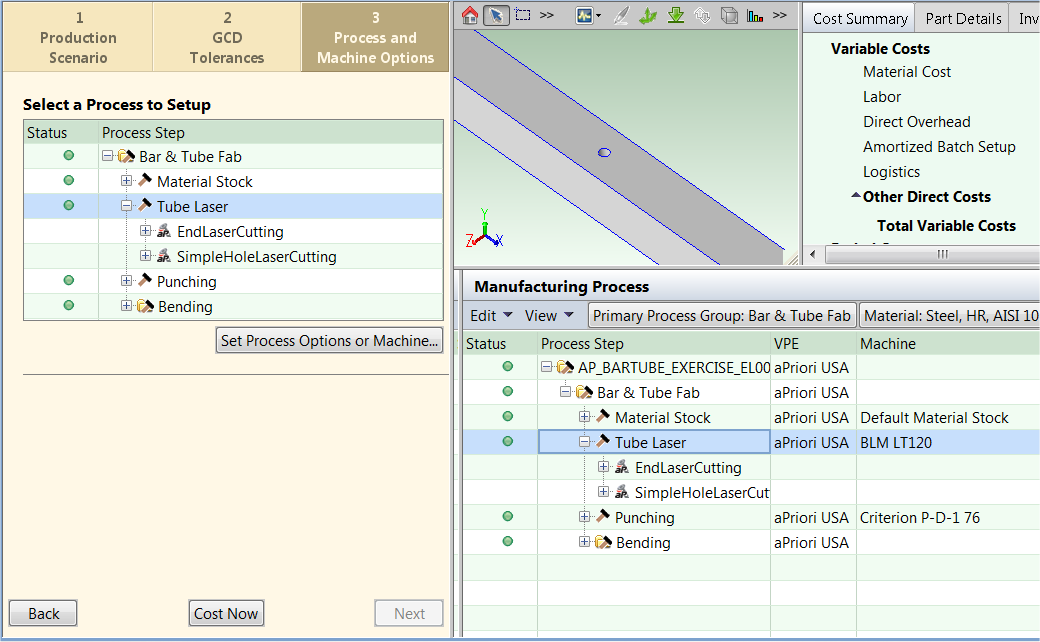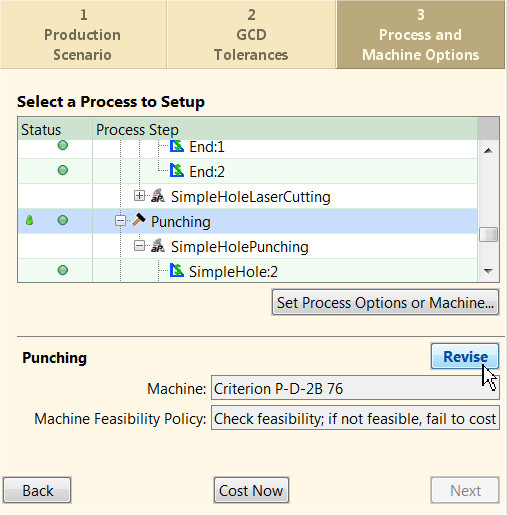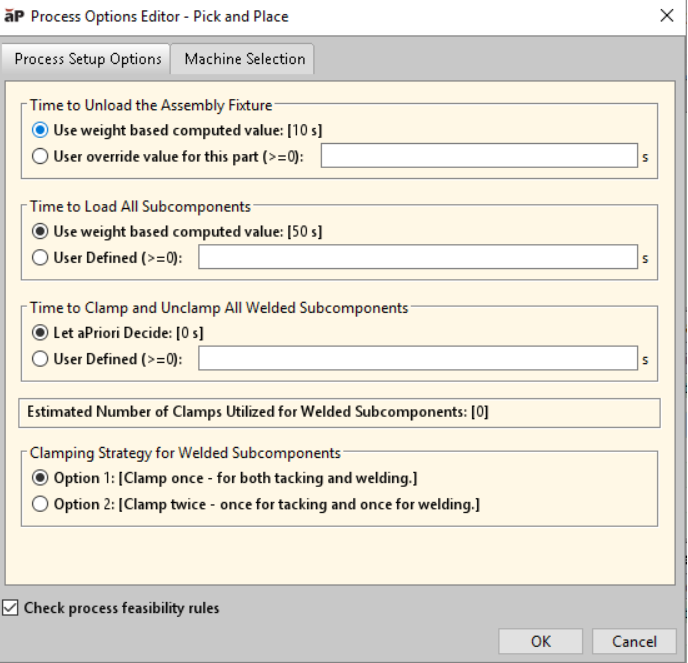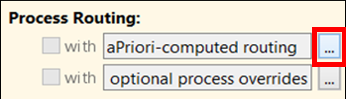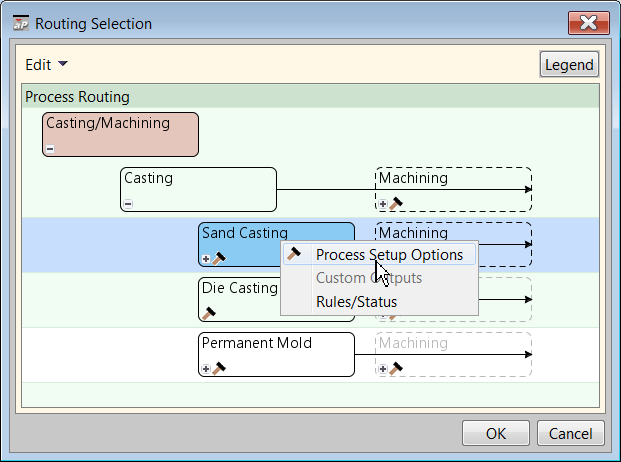Use this Process and Machine Options tab to provide routing-specific inputs, such as selecting a specific machine or process setup options for processes included in the routing.
The top section of this tab displays the selected routing in tree form, like the display in the Manufacturing Process pane. The tree displays processes chosen for the routing, and under each process specific operations that are used to manufacture specific GCDs.
Set Process Options
Use the Set Process Options or Machine... button to specify a particular machine and optional settings for that machine.
For example, this shows the options when you select the Punching process for a Bar & Tube component:
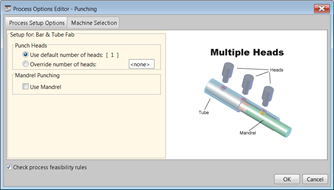
Note: Fields available in these tabs vary depending on the process group and Digital Factories selected for this part.
Any overrides that you specify are listed at the bottom of the Cost Guide with Revise buttons to allow further modification.
Process Setup Options tab
Use the Process Setup Options tab to configure features for that machine.
By default, aP Pro checks feasibility rules to determine whether the current process should be costed with the current settings. To override this setting and ignore feasibility rules, unselect Check process feasibility rules.
See Edit Process Setup Options for more information.
Machine Selection tab
Use the Machine Selection tab to select a different machine than the one that aP Pro automatically selects. 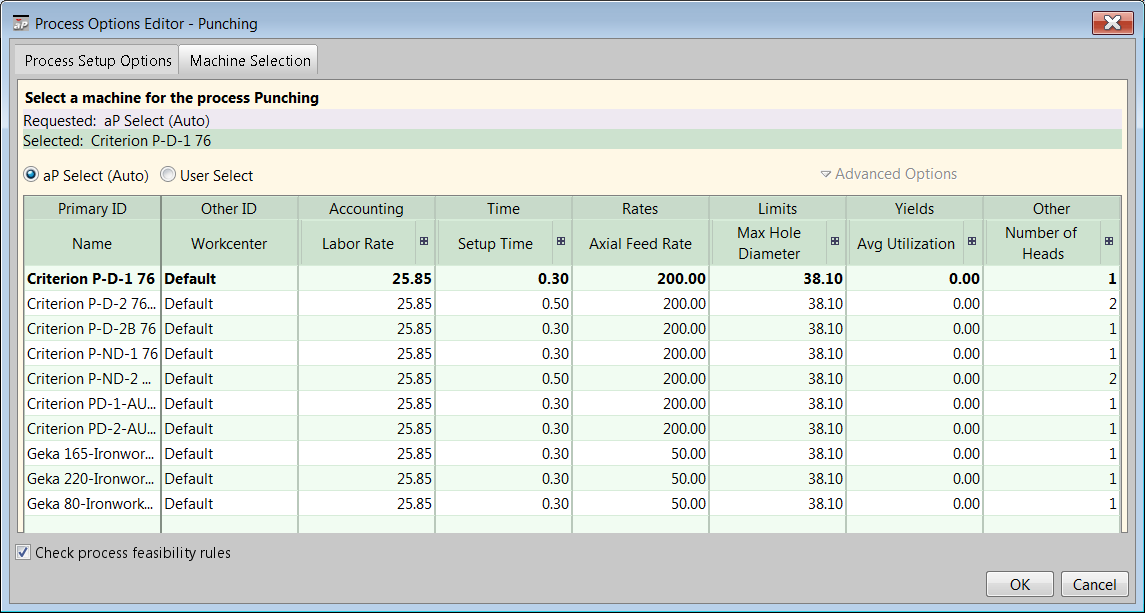
Select Advanced Options to see choices regarding whether to check the feasibility of that machine, and how to continue if aP Pro determines that the machine cannot successfully handle the component. (The machine feasibility rules apply to the selected machine, while the feasibility checkbox at the bottom of the window applies to process feasibility rules.)
For more information, see Edit Machine Selection.
Define PSOs Early
Although you typically do not specify Process Setting Options (PSOs) until after you have costed the component, you can use a shortcut to specify PSOs before aPriori has extracted GCDs. In the first tab, display the Routing Selection window and right-click a node. If any PSOs are available, the Process Setting Options menu item is enabled.